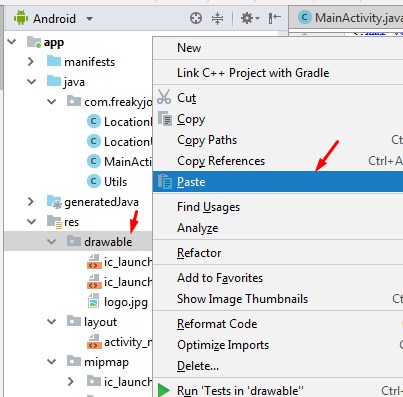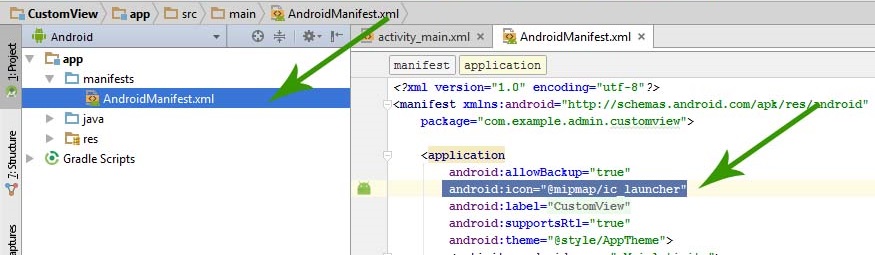How to change app name & icon in Android Studio ?
App name , it's the name of app shown in smartphone after installing it.It's a very easy task to change it
Step by step
Follow the below steps
Click on "app" in project pane in Android Studio.
Then expand the "res" folder in it.
Then expand the "values" folder in it.
Open "string.xml" file by double clicking on it.
Change the app name by your own wish.
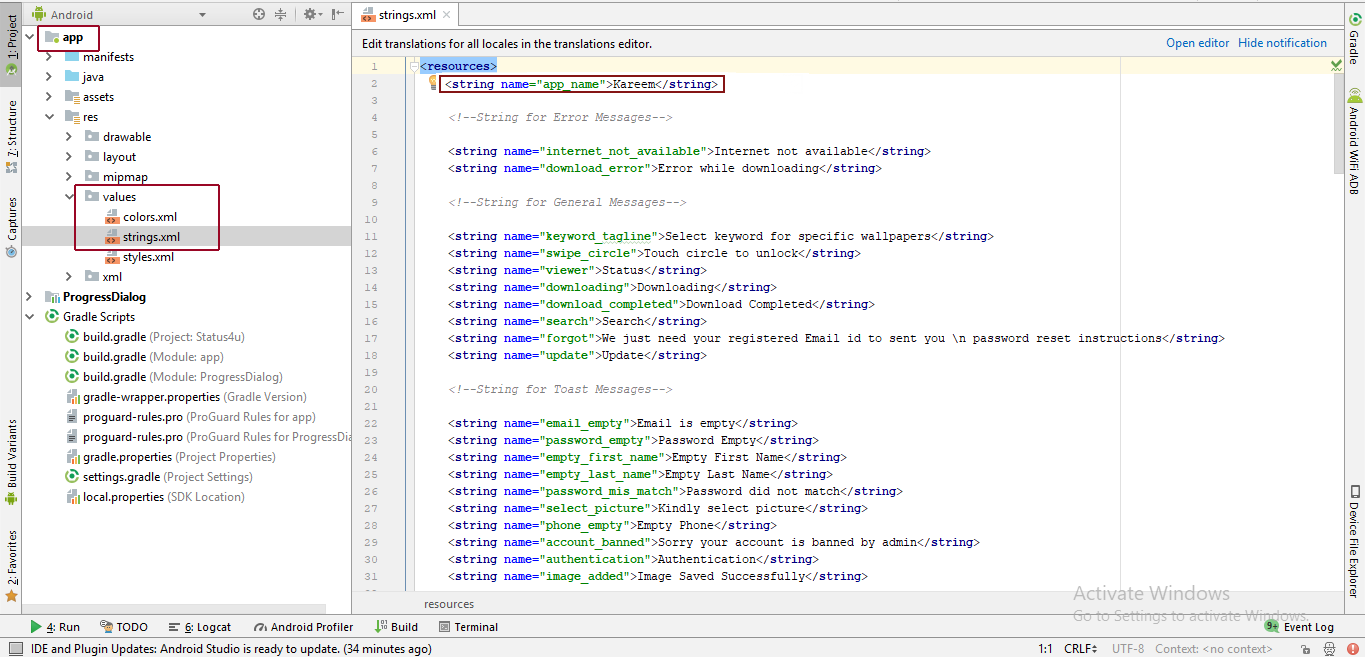
Step by step procedure to change app icon
Follow the below steps to change / add app icon
Copy the image / app icon you want to use for your app.
Click on "app" in project pane in Android Studio.
Then expand the "res" folder in it.
Right click on "drawable" folder then press "Paste" option , it would paste that specific selected picture into drawable folder.
Now open app>manifest>AndroidManifest.xml and write your required icon name in "android:icon=@drawable/write_your_icon_name_here".