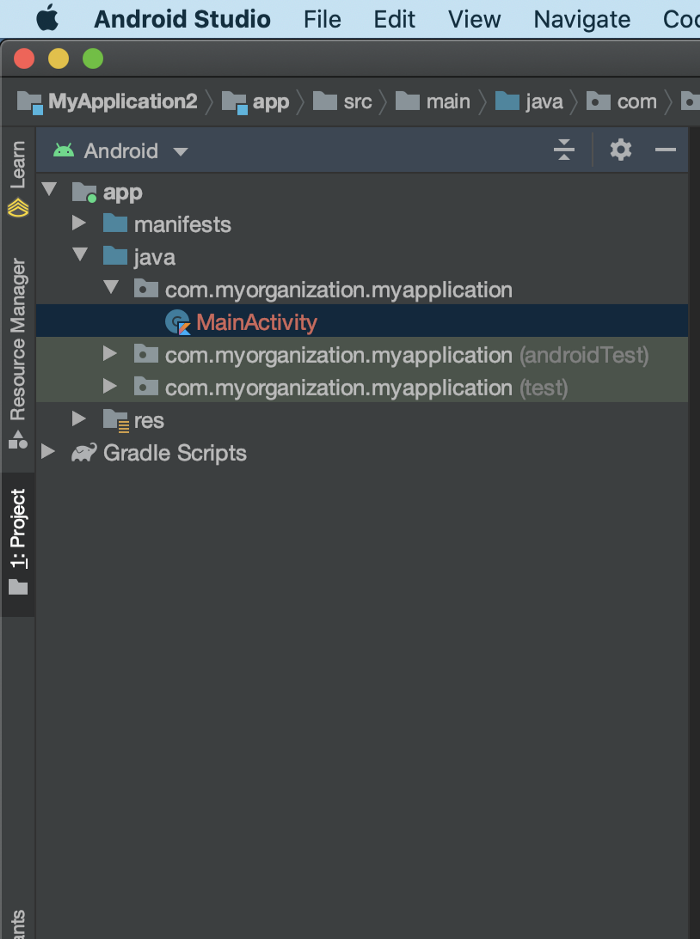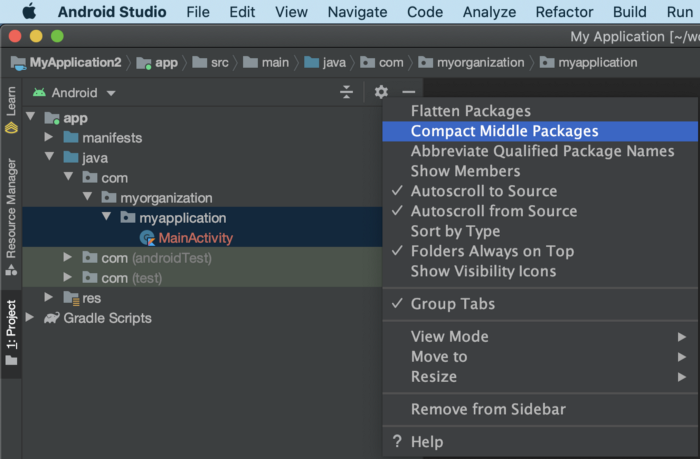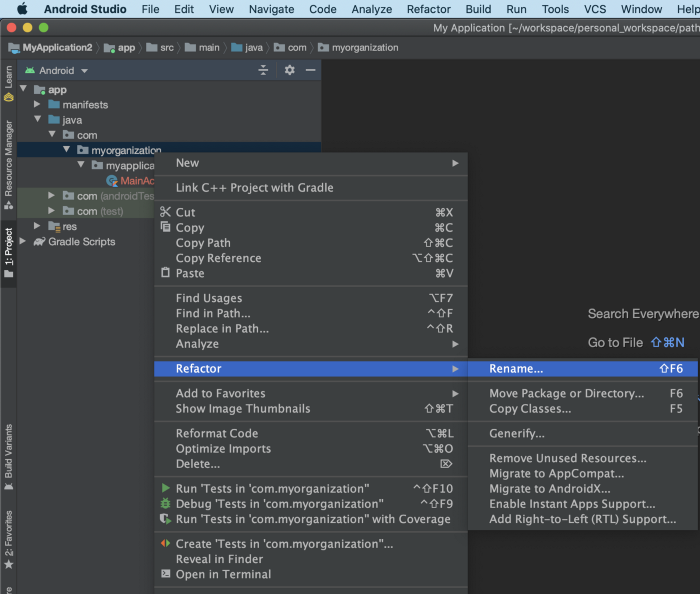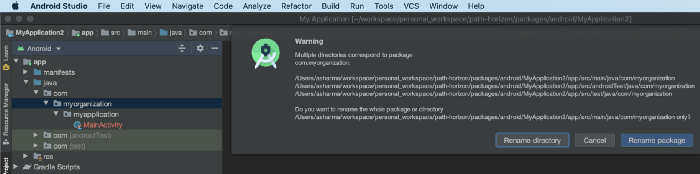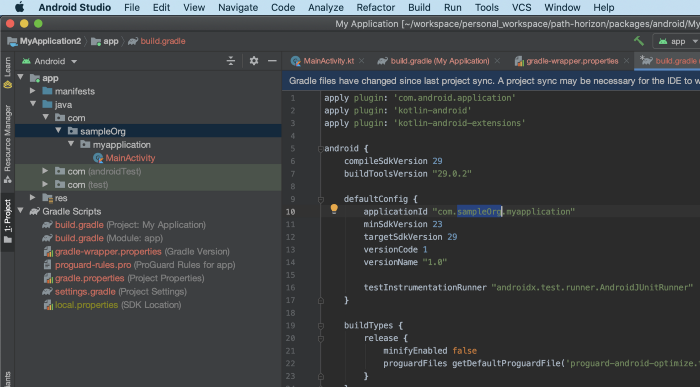How to change package name in Android Studio ?
Every Android app has a unique application ID that looks like a Java package name, such as com.example.myapp and your app url of playstore also includes your package name.
Step by step
Follow the below steps
In the Project pane, click on the little gear icon.Uncheck/Deselect the Compact Empty Middle Packages option.
Your package directory will now be broken up in individual directories.
Individually select each directory you want to rename, and: Right-click itSelect RefactorClick on RenameIn the Pop-up dialog.
Click on Rename Package instead of Rename Directory Enter the new name and hit RefactorAllow a minute to let Android Studio update all changes.
Now open your build.gradle (Usually 'app' or 'mobile'). Update the applicationId to your Package Name and Sync Gradle, if it hasn't already been updated automatically.